Session Recordings
Session 1
It was great to see everyone in today's session. Below you can find the recording, the slides, a link to the course chatroom, and your homework.
📺 Session Recording
📈 Slides
💬 Course Chatroom
If you haven't done so yet, please join our Slack workspace by clicking here. Then, head over to the #introductions channel and introduce yourself.
✍🏻 Homework
You are going to create a new simple web app, with ChatGPT's help.
- Log in to ChatGPT. Ask it to generate some code for a new app. You can begin by asking it something like: “Generate an html snippet for an app that does….”
- ChatGPT might give you two (or more) pieces of code for different files. If it does, ask it to provide a single snippet of code.
- To test your code, go to the HTML / JavaScript Tester.
- Click on “Show your output” at the top of the screen.
See and test your result in the lower right corner. - Does it work? Want to make it even better? Go back to ChatGPT and instruct it on any changes you’d like.
- Repeat until you’re happy with your app.
- Once you’re done, post your code on the Slack #show-your-work channel.
Please let me know if you have any questions. The easiest way is to message me on Slack.
Session 2
It was great to see everyone in today's session. Below you can find the recording, the slides, a link to the course chatroom, and your homework.
📺 Recording
(if you're seeing this in email, open the page on the course website to watch the video)
📼 Snippets
Below are video snippets from class, focused on specific topics and tasks. They can only be viewed online (not in email).
If you missed the sessions, I strongly recommend watching the whole thing for more detailed explanations and answers to questions.
📉 Slides
🔗 Links mentioned in this session
- ChatGPT
- ExtractTable
- OpenAI API
- Cognosys Intelligent Agent
💬 Course Chatroom
If you haven't done so yet, please join our Slack workspace by clicking here. Then, head over to the #introductions channel and introduce yourself.
✍🏻 Homework
- Create a Zapier account. We'll need it next week for some advanced tasks and automation. A paid account is preferred (you can cancel it after 1 month).
- Create an animated Pixar character based on your own image. Follow the instructions in this Tweet Thread. Once ready, drop your video in the #show-your-work channel on Slack. It's ok if you can't get it done. Please try and enjoy the process!
As always, I am available via email and on Slack for any questions you may have!
Session 3
📺 Recording
(if you're seeing this in email, open the page on the course website to watch the video)
📉 Slides
🔗 Links from Today's Session
- ChatPDF — upload and chat with documents
- Dall-e 2 image generator
- Discord
- Midjourney image generator
- Stable Diffusion Dream Studio image generator
- ElevenLabs voice generator and cloner
- HeyGen video generator
✅ To Do Before Next Session

💬 Course Chatroom
If you haven't done so yet, please join our Slack workspace by clicking here. Then, head over to the #introductions channel and introduce yourself.
As always, I am available via email and Slack for any questions you may have.
Session 4
It was great to see everyone in today's session. Below you can find the recording, the slides, a link to the course chatroom, and your homework.
📺 Recording
(if you're seeing this in email, open the page on the course website to watch the video)
📉 Slides
🔗 Links from Today's Session
- The Alignment Problem by Brian Christian
- A good interview with Brian about the main ideas from the book
- Brandolini's Law
- ChatGPT can be easily distracted from its rules by LessWrong
- We Have No Moat leaked Google employee memo
- Commoditize Your Complements strategy letter by Joel Spolsky
- The source of all charts and quotes in the slides is usually "clickable" as a link at the bottom right corner of the screen.
📆 Schedule Changes & Confirmations
Please confirm you have the invitation for the two final sessions in your calendar:
- Monday, 12 pm ET
- Tuesday, 12 pm ET
✅ Home Work
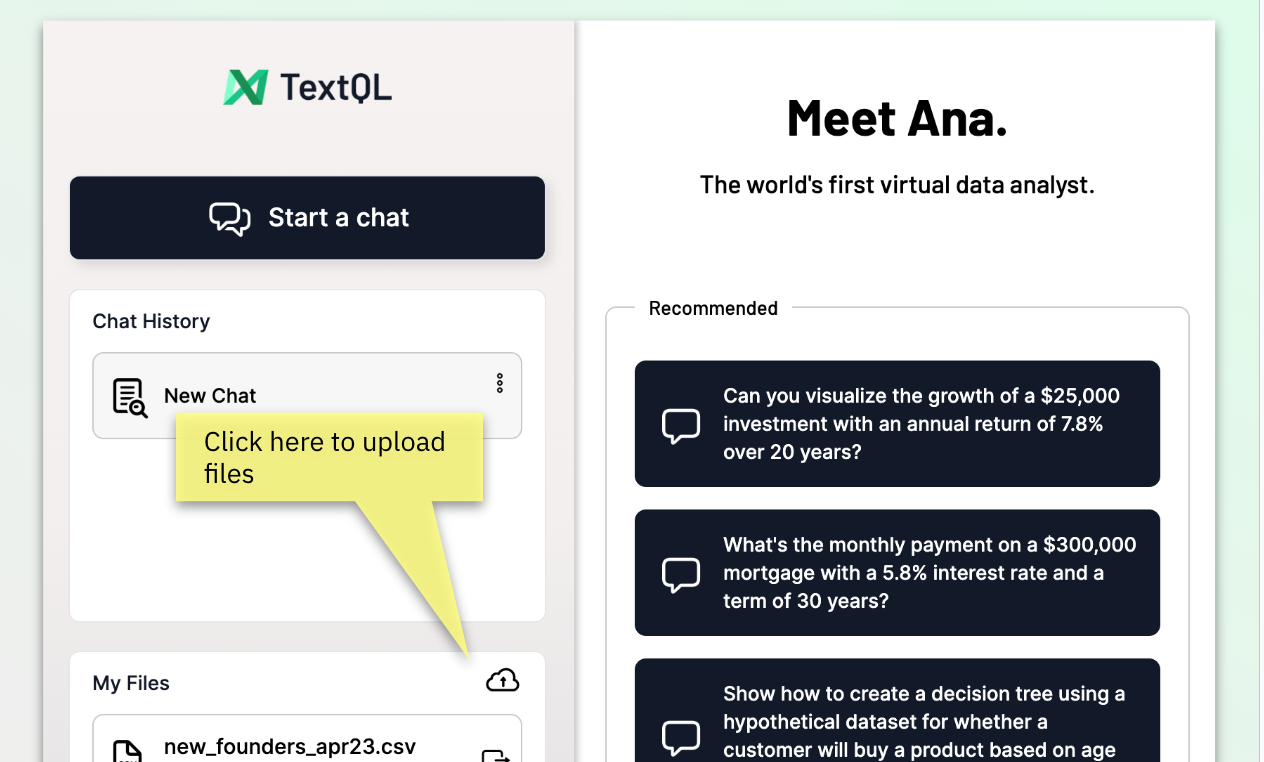
Please try this before the next session. It's ok if you can't get it to work, we will go over it during the session.
- Go to: https://ana.textql.com/ and sign-up (for free)
- Try a few of the “recommended questions.”
- Write your own questions. You can use some basic data from your own work/life.
- Upload a file with data (Excel/CSV). The data could be anything (business stuff, personal expenses, or some interesting data from the web.)
- Ask Ana some questions about the data in the file you uploaded. You can start by simply saying, "Did you see the file I just uploaded?" and continue from there.
- You can ask it to make calculations and create charts with data. You can also ask it for recommendations on what can be done with the data.
Session 5
📺 Recording
Click here to open the recording on the course portal.
📉 Slides
🔗 Links from Today's Session
- Ana for free data analysis from uploaded files
- Highcharts GPT to create interactive charts and basis data analysis
- Noteable and the ChatGPT Noteblae Plugin for advanced data analysis. See some examples of how people are using this plugin with their own data.
- Flair.ai for generating images with your own product in them.
- Promptbase, WNR, and PromptPal to discover new prompts you can use and tweak for your own purposes.
- Chatbase for creating a chatbot based on your own data or website.
- Zapier for automating tasks across multiple apps and tools.
- OpenAI API to use with Zapier in order to use ChatGPT's power in your automated workflows.
- Gamma App for generating presentations
📆 Schedule Changes & Confirmations
The final session of the course is tomorrow. We'll review everything we learned and revisit some practical skills to make sure all is clear.
✅ Home Work
- Dive into Zapier’s list of compatible apps. Which ones are you already using? What tasks can you automate?
- Review your notes (or the recording of today’s session). What should we revisit in our final session? Drop your questions here.
Session 6
📺 Recording
In Session 6, we went over a few final workflows and tools, then did a quick recap of the course, and then spent some time doing freestyle Q&A on topics of your choice. Click here to open the recording on the course portal.
📉 Slides
🔗 Links from Today's Session
- A list of APIs and data sources
- BrowseAI to monitor and fetch data from websites (and trigger automation in Zapier)
- SummarizeGPT shortcut for iPhone to automatically summarize web pages with ChatGPT. (see the session recording for instructions on how to use it)
- Cognosys intelligent agent to automate tasks
- NotionAI to inject AI into shared project documents
🙏🏻 Feedback
Can I ask for two minutes of your time? Please fill out this quick feedback survey to help me make the course better. It's anonymous and super short. Thank you! (fill it out here)
🎓 Graduation Logistics
- A course certificate is available for you. Please email me back if you'd like to receive one. It is a formal digital credential that can be added to your LinkedIn profile and verified online.
- Course Portal & Recordings will remain accessible for at least a year.
- You have free access to the next cohort in August if you'd like to attend future live sessions or just watch the recordings. I'm sure we'll cover some new tools and workflows by then. Let me know if you'd like to attend. You can see the schedule here.
🤝 Keep in touch!
Thank you again for attending the course. Do take a moment to provide some feedback. And if you enjoyed the course, do share it with your friends!


